




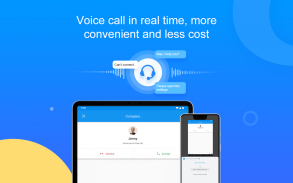


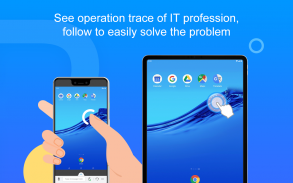


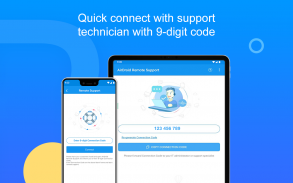



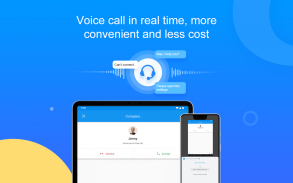


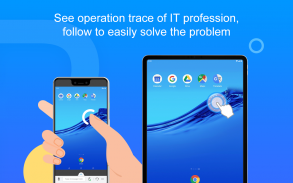


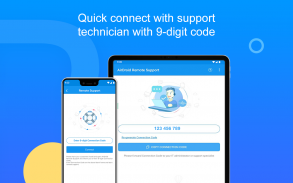



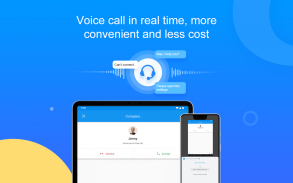


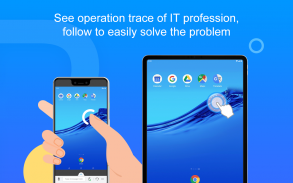


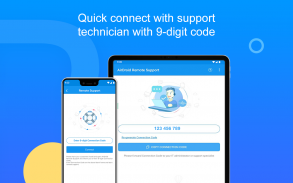



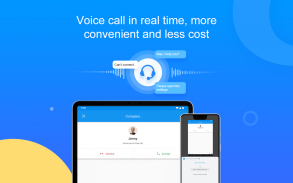


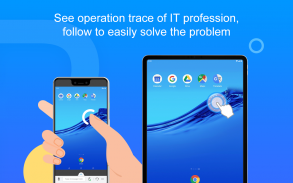


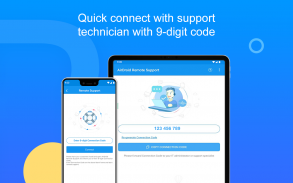


وصف لـ AirDroid Remote Support
Introducing AirDroid Remote Support, a new efficient solution for technical support !
It helps you establish connection between you and your partner, providing the most intuitive and convenient way to demonstrate your problem and receive instant help. You can share your screen, receive a call, and send messages to have your partner quickly understand the problem and then provide useful suggestions.
Quick Guide:
1. Download and open AirDroid Remote Support app on your mobile device.
2. Share the 9-digit connection code to your partner who has downloaded AirMirror. (Note: Your partner needs to download AirMirror, not Remote Support to build connection with you)
3. After your partner connects to your device via a 9-digit connection code, you are in connection!
Features
Voice Call
Your partner can call you to discuss the probem in real-time.
Screen Sharing
Share your screen with your partner to see the issue together. Whether to start/pause/stop screen sharing is all controlled by you.
Tutorial Gesture
Your partner can show his/her operation trace and lead you to solution.
Chat
You can send text messages, pictures or even voice messages to help communicate with each other.
Privacy Protection
During screen-sharing, you can pause anytime you want to protect your password and privacy not to seen by the other.
تقديم AirDroid Remote Support ، حل فعال جديد للدعم الفني!
يساعدك هذا على إنشاء اتصال بينك وبين شريك حياتك ، وتوفير الطريقة الأكثر سهولة وملاءمة لإظهار مشكلتك وتلقي المساعدة الفورية. يمكنك مشاركة شاشتك وتلقي مكالمة وإرسال رسائل لجعل شريكك يفهم المشكلة بسرعة ثم يقدم اقتراحات مفيدة.
مرشد سريع:
1. قم بتنزيل وفتح تطبيق AirDroid Remote Support على جهازك المحمول.
2. شارك رمز الاتصال المكون من 9 أرقام مع شريكك الذي قام بتنزيل AirMirror. (ملاحظة: يحتاج شريكك إلى تنزيل AirMirror ، وليس الدعم عن بُعد لبناء اتصال معك)
3. بعد اتصال شريكك بجهازك عبر رمز اتصال مكون من 9 أرقام ، فأنت على اتصال!
المميزات
مكالمة صوتية
يمكن لشريكك الاتصال بك لمناقشة probem في الوقت الحقيقي.
مشاركة الشاشة
شارك شاشتك مع شريك حياتك لمعرفة المشكلة معًا. سواء كان ذلك لبدء / إيقاف مؤقت / إيقاف مشاركة الشاشة يتم التحكم فيه من قبلك.
لفتة تعليمي
يمكن لشريكك أن يظهر له أثر العملية ويقودك إلى الحل.
دردشة
يمكنك إرسال رسائل نصية أو صور أو حتى رسائل صوتية للمساعدة في التواصل مع بعضها البعض.
حماية الخصوصية
أثناء مشاركة الشاشة ، يمكنك التوقف مؤقتًا في أي وقت تريد فيه حماية كلمة المرور والخصوصية حتى لا يراها الآخر.








